Do you have a GE dishwasher that is not working properly? Do you want to troubleshoot the problem and fix it yourself? If yes, then you need to know how to enter GE dishwasher diagnostic mode.
Diagnostic mode is a special mode that allows you to run various tests and check the status of different components of your dishwasher. It can help you identify the source of the issue and resolve it quickly.
In this article, I will show you how to enter GE dishwasher diagnostic mode for different models, how to read the error codes, how to exit the diagnostic mode, and why you should use it.
So, if you want to learn how to enter GE dishwasher diagnostic mode and save yourself some time and money, read on!
Also Read – How to Fix GE Dishwasher Wont Start Just Beeps?
How to Enter Diagnostic Mode in GE Dishwasher
The process of entering diagnostic mode in a GE dishwasher varies depending on the model of your dishwasher. Here are the steps for some of the most common GE dishwasher models:
GE Dishwasher Models GDF510PGD, GDF520PGD, GDF530PGD, GDF540PGD, GDF550PGD
These models have a hidden control panel on the top of the door. To enter diagnostic mode, follow these steps:
- Make sure the dishwasher is turned off and the door is closed.
- Press and hold the Start and Select Cycle buttons simultaneously for 5 seconds. The display will show d1 to indicate that the diagnostic mode is activated.
- To run a specific test, press the Select Cycle button repeatedly until the desired test number appears on the display. For example, to run test 1, press the Select Cycle button once. To run test 2, press the Select Cycle button twice, and so on.
- To start the test, press the Start button. The test will run for a few minutes and the display will show the results. For example, if the test passes, the display will show P. If the test fails, the display will show F followed by an error code.
- To exit diagnostic mode, press the Start and Select Cycle buttons simultaneously for 5 seconds again. The display will show d0 to indicate that diagnostic mode is deactivated.
GE Dishwasher Model GE GLDT690T
This model has a visible control panel on the front of the door. To enter diagnostic mode, follow these steps:
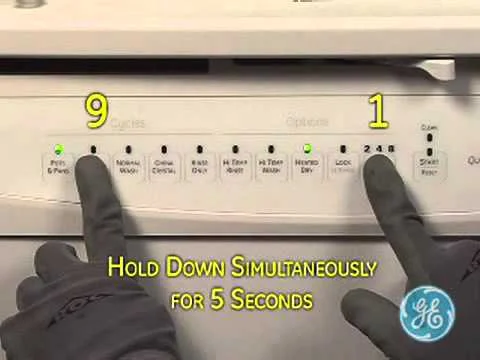
- Make sure the dishwasher is turned off and the door is closed.
- Press and hold the Heated Dry and Normal Wash buttons simultaneously for 3 seconds. The display will show t1 to indicate that diagnostic mode is activated.
- To run a specific test, press the Normal Wash button repeatedly until the desired test number appears on the display. For example, to run test 1, press the Normal Wash button once. To run test 2, press the Normal Wash button twice, and so on.
- To start the test, press the Start/Reset button. The test will run for a few minutes and the display will show the results. For example, if the test passes, the display will show P. If the test fails, the display will show F followed by an error code.
- To exit diagnostic mode, press the Heated Dry and Normal Wash buttons simultaneously for 3 seconds again. The display will show t0 to indicate that diagnostic mode is deactivated.
GE Triton Series Dishwasher or PDW8900 Series GE Profile Dishwasher
These models have a visible control panel on the front of the door. To enter diagnostic mode, follow these steps:
- Make sure the dishwasher is turned off and the door is closed.
- Press and hold the Cookware and Heated Dry buttons simultaneously for 5 seconds. The display will show 88 to indicate that diagnostic mode is activated.
- To run a specific test, press the Cookware button repeatedly until the desired test number appears on the display. For example, to run test 1, press the Cookware button once. To run test 2, press the Cookware button twice, and so on.
- To start the test, press the Start/Reset button. The test will run for a few minutes and the display will show the results. For example, if the test passes, the display will show P. If the test fails, the display will show F followed by an error code.
- To exit diagnostic mode, press the Cookware and Heated Dry buttons simultaneously for 5 seconds again. The display will show 00 to indicate that diagnostic mode is deactivated.\
Also Check – GE Washer Front Load Crimson Stuck on Load Sense [Fixed]
PDW9700 and PDW9900 Series GE Profile Dishwasher
These models have a hidden control panel on the top of the door. To enter diagnostic mode, follow these steps:
- Make sure the dishwasher is turned off and the door is closed.
- Press and hold the Start/Reset and Wash Temp buttons simultaneously for 5 seconds. The display will show d1 to indicate that diagnostic mode is activated.
- To run a specific test, press the Wash Temp button repeatedly until the desired test number appears on the display. For example, to run test 1, press the Wash Temp button once. To run test 2, press the Wash Temp button twice, and so on.
- To start the test, press the Start/Reset button. The test will run for a few minutes and the display will show the results. For example, if the test passes, the display will show P. If the test fails, the display will show F followed by an error code.
- To exit diagnostic mode, press the Start/Reset and Wash Temp buttons simultaneously for 5 seconds again. The display will show d0 to indicate that diagnostic mode is deactivated.
How to Read GE Dishwasher Error Codes
When you run a test in diagnostic mode and it fails, the display will show an error code that indicates the cause of the failure. Here are some of the most common error codes and what they mean:
| Error Code | Meaning |
|---|---|
| F1 | Water valve is stuck open or closed |
| F2 | Water level is too low or too high |
| F3 | Water temperature is too low or too high |
| F4 | Water sensor is faulty or dirty |
| F5 | Drain pump is blocked or faulty |
| F6 | Fill hose is kinked or clogged |
| F7 | Door switch is faulty or misaligned |
| F8 | Control board is faulty or corrupted |
| F9 | Heating element is faulty or dirty |
| FA | Dispenser is faulty or clogged |
| FB | Fan is faulty or blocked |
| FC | Turbidity sensor is faulty or dirty |
| FD | Leak detected in the base pan |
To clear the error code, you need to fix the problem and run the test again. If the test passes, the error code will disappear. If the test fails again, the error code will remain. You may need to consult a professional technician if you cannot fix the problem yourself.
How to Exit/Get Out of GE Dishwasher Diagnostic Mode?
To exit or get out of GE dishwasher diagnostic mode, you need to follow the same steps that you used to enter it. For example, if you entered diagnostic mode by pressing and holding the Start and Select Cycle buttons, you need to press and hold them again for 5 seconds to exit. The display will show a different code to indicate that diagnostic mode is deactivated. For example, it may show d0, t0, or 00.
You should always exit diagnostic mode after you finish running the tests and checking the results. If you leave the dishwasher in diagnostic mode, it may not function properly or it may damage some components.
Why Should You Enter Diagnostic Mode of your GE Dishwasher?
You should enter diagnostic mode of your GE dishwasher if you notice any of the following signs:
- The dishwasher is not cleaning the dishes properly
- The dishwasher is making strange noises or smells
- The dishwasher is leaking water or detergent
- The dishwasher is not draining or filling water
- The dishwasher is not heating or drying the dishes
- The dishwasher is displaying an error code or flashing lights
By entering diagnostic mode, you can run various tests and check the status of different components of your dishwasher. This can help you identify the source of the problem and fix it yourself or call a technician. Diagnostic mode can save you time and money by avoiding unnecessary repairs or replacements.
FAQs
Here are some frequently asked questions and answers about GE dishwasher diagnostic mode:
Q: How do I know which model of GE dishwasher I have?
A: You can find the model number of your GE dishwasher on a label inside the door or on the back of the appliance. You can also check the user manual or the GE website for more information.
How many tests are there in diagnostic mode?
A: The number of tests in diagnostic mode depends on the model of your GE dishwasher. Some models have up to 10 tests, while others have only 4 or 5. You can check the user manual or the GE website for more information.
Q: What do I do if the test results are unclear or inconsistent?
A: If the test results are unclear or inconsistent, you may need to repeat the test or run a different test. You may also need to check the wiring, connections, and components of your dishwasher for any damage or wear. If you are still unsure, you can contact GE customer service or a qualified technician for assistance.
Q: How do I reset my GE dishwasher after running diagnostic mode?
A: To reset your GE dishwasher after running diagnostic mode, you need to turn off the power supply to the dishwasher for at least 30 seconds. Then, turn it back on and start a normal wash cycle. This will clear the memory and restore the normal functions of your dishwasher.
Q: Can I run diagnostic mode while the dishwasher is loaded with dishes?
A: No, you should not run diagnostic mode while the dishwasher is loaded with dishes. This may cause damage to the dishes or the dishwasher. You should always run diagnostic mode with an empty dishwasher.
Q: How often should I run diagnostic mode on my GE dishwasher?
A: You should run diagnostic mode on your GE dishwasher only when you notice a problem or an error code. Running diagnostic mode too frequently may cause unnecessary wear and tear on your dishwasher. You should also follow the regular maintenance and cleaning tips for your dishwasher to keep it in good condition.
Conclusion
In this article, I have explained how to enter GE dishwasher diagnostic mode for different models, how to read the error codes, how to exit the diagnostic mode, and why you should use it. I hope you found this article helpful and informative.
Diagnostic mode is a useful tool that can help you troubleshoot and fix your GE dishwasher problems. However, it is not a substitute for professional service or advice. If you are not confident or comfortable with running diagnostic mode or fixing your dishwasher, you should always consult a qualified technician.

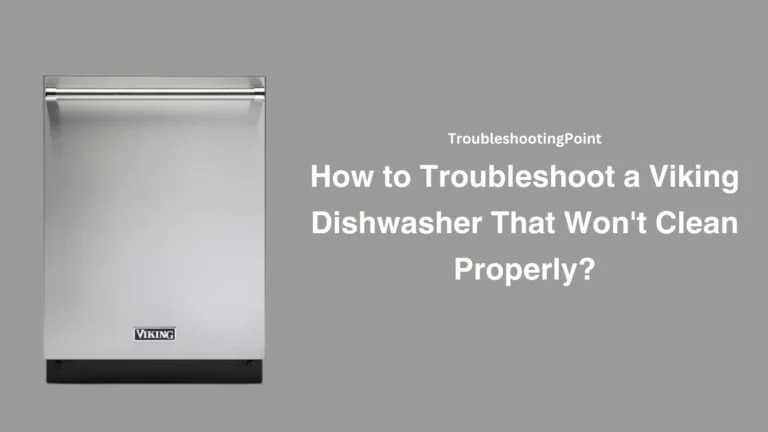

![Electrolux Dishwasher Not Starting [Fixed]](https://troubleshootingpoint.com/wp-content/uploads/2024/02/Electrolux-Dishwasher-Not-Starting-768x432.jpg)
