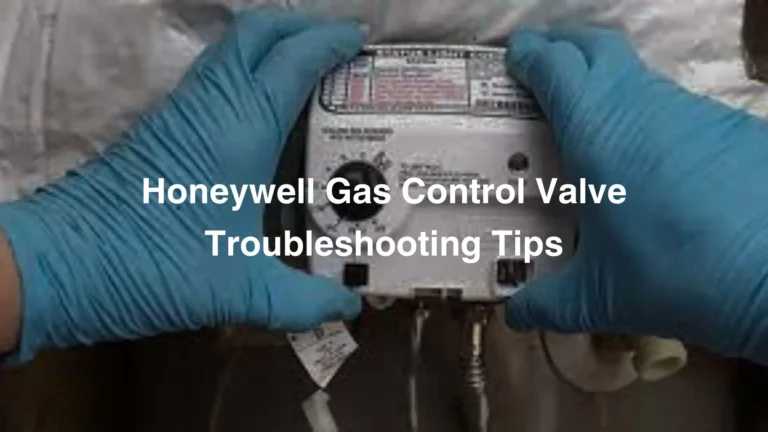Dealing with a Whirlpool Duet Steam Dryer stuck on sensing can be a common yet frustrating issue for many users. This problem, often characterized by the dryer failing to proceed past the initial sensing phase, can halt laundry routines and cause inconvenience.
Various factors, such as sensor malfunctions, lint build-up, or power supply issues, can contribute to this dilemma. Understanding the underlying causes and exploring effective troubleshooting steps are essential for restoring the dryer’s functionality and ensuring smooth operation.
Fix: Whirlpool Duet Steam Dryer Stuck on Sensing

1. Sensor Malfunction & Lint Build-Up
Sensor Malfunction
A malfunctioning sensor is a common issue that can cause your Whirlpool Duet Steam Dryer to get stuck on sensing. The sensor, which detects moisture levels in the drum to adjust the drying time, can malfunction if it becomes dirty or blocked. Follow these simple steps to address sensor malfunctions:
- Locate the Moisture Sensor: Find the moisture sensor in your dryer, usually located near the lint filter.
- Clean the Sensor: Gently clean the sensor with a soft cloth or cotton swab. If it’s heavily soiled, you may use a mild detergent diluted with water, but ensure it’s completely dry before running the dryer again.
- Test the Dryer: After cleaning, run a short cycle with a few items to see if the issue has been resolved.
Lint Build-Up
Lint build-up in various parts of your dryer can also lead to the dryer getting stuck on the sensing phase. This can happen in the lint trap, the exhaust vent, or around the drum. Here’s how to address lint build-up:
- Clean the Lint Trap: Remove the lint filter and brush off any lint. You can also rinse it under running water to ensure it’s thoroughly clean. Allow it to dry completely before reinserting it into the dryer.
- Check and Clean the Exhaust Vent: Detach the exhaust vent from the back of the dryer and remove any accumulated lint. This might require a vacuum cleaner with a hose attachment to reach all the lint. Inspect the external vent outside your home for blockages and clean as necessary.
- Wipe the Drum: With the dryer empty, use a damp cloth to wipe the inside of the drum and remove any lingering lint or debris.
Performing these steps not only helps fix the current issue but also prevents future occurrences by maintaining clean airflow and sensor functionality.
Also Check: Maytag Gas Dryer Stuck on Sensing
2. Faulty Door Switch
A faulty door switch can cause your Whirlpool Duet Steam Dryer to get stuck on the sensing phase, as the dryer might interpret the door as being open, preventing the cycle from starting. To diagnose and fix a faulty door switch, follow these steps:
Locate the Door Switch: The door switch is usually found around the dryer door frame. Consult your dryer’s manual if you’re unsure of its location.
Test the Door Switch: Open the dryer door and locate the switch. Press it down manually; if the dryer does not respond or you do not hear a clicking sound, the switch may be faulty. For a more thorough test, use a multimeter to check for continuity with the switch pressed. If there is no continuity, the switch is defective and needs replacement.
Replace the Door Switch:
- Unplug the Dryer: Safety first. Always unplug your dryer from the power source before attempting any repairs.
- Access the Switch: Depending on your dryer model, you may need to remove the top panel or the front panel to access the door switch. This might involve unscrewing bolts or releasing clips.
- Remove the Faulty Switch: Once you have access, disconnect the switch from its wiring harness. Note how the switch is installed, which will be helpful when installing the new one.
- Install the New Switch: Connect the new switch to the wiring harness and secure it in place as the original was installed.
- Reassemble the Dryer: Once the new switch is in place, reassemble any parts of the dryer you had to disassemble.
Test the Dryer: After replacing the switch and reassembling the dryer, plug it back in and test the door by opening and closing it. Then, try running a drying cycle to ensure the issue has been resolved.
It’s important to handle these steps with care, especially when dealing with electrical components. If you’re not comfortable performing these repairs yourself, it’s advisable to contact a professional appliance repair service to ensure the safety and proper functioning of your dryer.
3. Power Supply Issues
Power supply issues can prevent your Whirlpool Duet Steam Dryer from operating correctly, potentially causing it to get stuck on the sensing phase. Here’s how you can troubleshoot and resolve power supply problems:
Check the Power Cord and Outlet
- Ensure the dryer’s power cord is securely plugged into the outlet. Sometimes, the connection can become loose or disconnected, preventing power from reaching the dryer.
- Try plugging another device into the same outlet to test if the outlet is working. If the other device also does not work, the issue may lie with the outlet itself.
Inspect the Circuit Breaker
- Locate your home’s circuit breaker box and find the switch that controls power to the dryer. If the switch is in the “off” position or appears to be stuck between “on” and “off,” it may have tripped.
- Reset the circuit breaker by flipping the switch to the “off” position and then back to “on.” This can restore power to the dryer if the issue was a tripped breaker.
Voltage Check
- Dryers typically require a 240V outlet to operate. Using a multimeter, you can check if the correct voltage is being supplied to the dryer. If the reading is significantly lower, there might be an issue with your home’s electrical system that requires a professional electrician.
Test the Dryer in Another Outlet
- If possible, try plugging the dryer into another 240V outlet to see if it operates correctly. This can help determine if the problem is with the dryer or the original power supply. Moving a dryer to test in another outlet might not always be practical due to its size and the specific outlet requirements, so this step may be more theoretical unless an appropriate and accessible outlet is available.
Consider Power Surges
- If there was a recent power surge in your home, it could have affected the dryer’s internal components, leading to operational issues. Power surges can damage the electronic control board, which might require professional assessment and repair.
If after these steps your Whirlpool Duet Steam Dryer still experiences power supply issues or remains stuck on the sensing phase, it might indicate a more serious problem that requires the expertise of a professional appliance repair technician.
Also Check: Dryer Clicks but Won’t Start
4. Faulty Thermal Fuse or Thermostat
A faulty thermal fuse or thermostat can cause your Whirlpool Duet Steam Dryer to get stuck on sensing, as both are crucial for regulating the dryer’s temperature. When these components malfunction, they can prevent the dryer from starting or heating properly. Here’s how to troubleshoot and replace a faulty thermal fuse or thermostat:
Faulty Thermal Fuse
- Locate the Thermal Fuse: The thermal fuse is typically found on the blower housing or near the dryer’s heat source. You may need to refer to your dryer’s manual for the exact location.
- Test the Fuse: Disconnect the dryer from the power source. Use a multimeter to check for continuity in the thermal fuse. If the multimeter shows no continuity, it means the thermal fuse has blown and needs to be replaced.
- Replace the Fuse: Purchase a replacement thermal fuse specific to your dryer model. Replace the blown fuse with the new one, reconnecting any wires you had to detach. Ensure everything is securely connected before proceeding.
- Reassemble and Test: After replacing the thermal fuse, reassemble any parts of the dryer you had to disassemble. Plug the dryer back in and test it to see if it now operates correctly.
Faulty Thermostat
- Locate the Thermostat: The thermostat is usually located on the blower housing or near the heating element. The exact location can vary, so consult your dryer’s manual if necessary.
- Test the Thermostat: With the dryer unplugged, use a multimeter to test the thermostat for continuity. A lack of continuity indicates a faulty thermostat.
- Replace the Thermostat: If the thermostat is faulty, purchase a compatible replacement. Remove the faulty thermostat, being careful to note where each wire is connected. Connect the wires to the new thermostat and secure it in place.
- Reassemble and Test: Once the new thermostat is installed, reassemble your dryer, plug it back in, and conduct a test run to ensure the issue is resolved.
Tips for Successful Replacement
- Always ensure the dryer is unplugged before attempting any repairs to avoid electrical shock.
- Take pictures or notes of wire connections and component placements before disassembly to aid in reassembly.
- Wear safety gloves to protect your hands from sharp components inside the dryer.
5. Heating Element Issues
Heating element issues in a Whirlpool Duet Steam Dryer can prevent the machine from drying clothes properly and may cause the dryer to get stuck on the sensing phase. The heating element is responsible for generating the necessary heat to dry your clothes. If it’s faulty, the dryer might not heat up at all. Here’s how you can troubleshoot and potentially replace a faulty heating element:
- Identify Symptoms: The main symptom of a faulty heating element is the dryer not heating. Other signs might include the dryer taking too long to dry clothes or not running through the drying cycle properly.
- Safety First: Before you begin, make sure to unplug the dryer from its power source to prevent any electrical shock.
- Access the Heating Element: Generally, the heating element is located behind the dryer drum or at the bottom of the dryer. You might need to remove the dryer’s back panel or the lower front panel to access it. Consult your dryer’s manual for specific instructions.
- Inspect the Heating Element: Look for any broken coils or other visible damage to the heating element. Sometimes, the problem is visually apparent. Even if there’s no obvious damage, the element could still be faulty.
- Test the Heating Element: Use a multimeter to test the heating element for continuity. A lack of continuity indicates that the heating element is defective and needs to be replaced.
- Replace the Heating Element: If the heating element is faulty, you’ll need to purchase a replacement that matches your dryer model. Disconnect the old element from the wiring and remove it from its housing. Install the new element by reversing the removal process.
- Reassemble and Test: After replacing the heating element, reassemble any parts of the dryer you had to disassemble. Plug the dryer back in and run a test cycle to ensure it’s heating properly.
- Prevent Future Issues: Regular maintenance, such as cleaning the lint trap and ensuring proper airflow through the venting system, can help prevent overheating and extend the life of the heating element.
6. Control Panel and Moisture Sensor Issues
Control Panel and Moisture Sensor Issues can significantly affect the performance of your Whirlpool Duet Steam Dryer, leading to it getting stuck on the sensing phase or experiencing other operational problems. Here’s how you can address issues with these components:
Control Panel Issues
The control panel is the brain of your dryer, allowing you to select different drying cycles and settings. If there are issues with the control panel, it may not respond correctly or at all.
- Reset the Dryer: Sometimes, simply resetting the dryer can resolve minor glitches. Unplug the dryer for a few minutes, then plug it back in and try to operate it again.
- Check Connections: Loose or corroded wiring can cause control panel failures. Open the dryer’s top panel (refer to your model’s manual for guidance) and check all wire connections to the control panel for tightness and integrity.
- Inspect for Damage: Look for any visible signs of damage or burn marks on the control panel, which could indicate a more serious issue.
- Professional Diagnosis: If the control panel is still unresponsive or malfunctioning, it might require professional diagnostics. Control panels can be complex, and issues may stem from the electronic circuitry, requiring replacement or expert repair.
Moisture Sensor Issues
The moisture sensor detects the dampness of clothes and adjusts the drying cycle accordingly. If it’s not working correctly, your dryer might not dry clothes properly or could keep running for longer than necessary.
- Clean the Sensor: The most common issue with moisture sensors is a build-up of lint and fabric softener residue, which can insulate the sensor and hinder its accuracy. Locate the sensor, usually found near the lint filter, and gently clean it with a soft cloth and rubbing alcohol.
- Check the Sensor’s Wiring: Loose or damaged wiring to the moisture sensor can also cause issues. Check the connections to ensure they are secure and not damaged.
- Dryer Ventilation: Ensure that your dryer’s vent system is clean and unobstructed. A blocked vent can cause improper drying conditions, affecting the moisture sensor’s performance.
- Sensor Replacement: If cleaning and checking connections do not resolve the issue, the sensor itself might be faulty and require replacement. Refer to your dryer’s manual for specific instructions on replacing the moisture sensor, or consult with a professional technician for repair.
Addressing control panel and moisture sensor issues promptly can prevent further damage to your dryer and ensure it operates efficiently.
Also Check: Amana Dryer Not Heating Up
7. Overloading & Maintenance
Overloading your Whirlpool Duet Steam Dryer and not maintaining it properly can lead to numerous problems, including reduced efficiency, longer drying times, and even mechanical failures. Understanding how to avoid overloading and perform routine maintenance is key to ensuring your dryer operates smoothly and efficiently.
Avoiding Overloading
Overloading the dryer can strain the motor, reduce airflow, and make it difficult for clothes to dry properly. It can also lead to wear and tear on the components and potentially cause the dryer to get stuck on the sensing phase since the moisture sensor may not accurately gauge the dampness of the clothes.
- Follow Capacity Guidelines: Refer to your dryer’s manual for specific load capacity guidelines and try not to exceed them. As a general rule, the dryer should be filled to about 3/4 full to allow clothes to tumble freely.
- Sort Laundry by Type and Size: Sorting helps ensure that items dry at the same rate and improves efficiency. Mixing heavy towels with lightweight garments, for example, can lead to uneven drying.
Routine Maintenance
Regular maintenance is crucial for the longevity and performance of your dryer. Here are some essential maintenance tasks:
- Clean the Lint Filter After Every Use: This is one of the simplest yet most effective ways to maintain your dryer’s efficiency. A clean lint filter allows for proper airflow, which is essential for the dryer to function correctly.
- Inspect and Clean the Dryer Vent Annually: Lint and debris can accumulate in the vent duct, posing a fire hazard and reducing the dryer’s efficiency. An annual inspection and cleaning by a professional or using a vent cleaning kit can help prevent these issues.
- Wipe Down the Moisture Sensor: The moisture sensor, which detects when clothes are dry and ends the cycle, can get coated with fabric softener residue, affecting its accuracy. Wipe it down with a cotton ball and rubbing alcohol periodically to keep it functioning correctly.
- Check the Drum Seals and Door Latch: Over time, the drum seals may wear out, and the door latch may loosen, affecting the dryer’s performance. Inspecting these components regularly and replacing them when necessary can help maintain the dryer’s efficiency.
By addressing common issues like sensor malfunctions, power supply problems, and maintaining proper load sizes, you can effectively troubleshoot a Whirlpool Duet Steam Dryer stuck on sensing. Regular maintenance and being mindful of loading can significantly enhance your dryer’s performance and longevity, ensuring efficient and reliable operation.