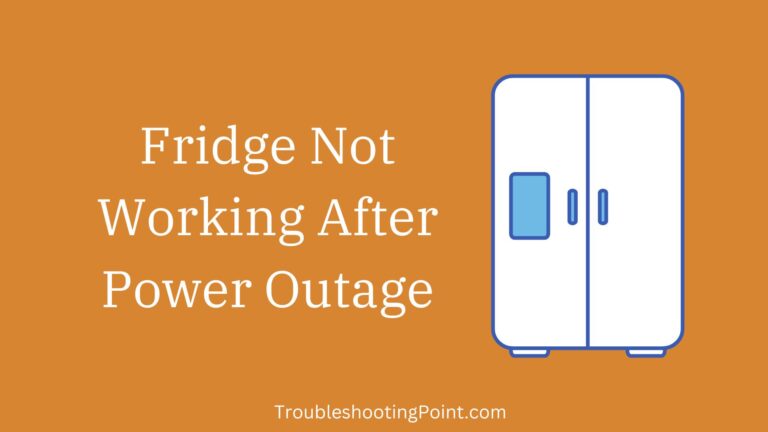Frigidaire Gallery refrigerators are a great choice for any kitchen. They are also known for their quality and reliable features. However, recently a lot of users have complained about the Frigidaire gallery refrigerator display problems.
In this blog, we’ll explore the most common Frigidaire Gallery refrigerator display problems, provide troubleshooting tips to help you diagnose and fix the problem, and provide helpful information on how to avoid these types of issues in the future. Read on to learn more about keeping your refrigerator functioning and looking its best.
Common Frigidaire Gallery Refrigerators Display Problems

Frigidaire Gallery refrigerators are known for their reliability and durability, but they can still run into some display problems. Common display problems include the
- Display has frozen,
- Inaccurate display
- Failure of main control board
- Display is Dim
- Wires are not properly connected
If you’re experiencing any of these issues with your Frigidaire Gallery refrigerator, there are a few steps you can take to troubleshoot the issue
Troubleshooting Display Problems on Frigidaire Gallery Refrigerators
Having trouble with the display on your Frigidaire Gallery refrigerator? Don’t worry, we’ve got you covered. There are a few common issues and their troubleshooting tips that can cause display problems on your Frigidaire Gallery refrigerator.
1. The Display Has Frozen
Check that the temperature control, it is set to the right temperature. If it is, the issue could be with the defrost timer.
How to fix it:
Try unplugging the refrigerator for 30 minutes and then plugging it back in to reset the defrost timer. If it doesn’t work, the problem could be with the ice maker. Turn off the ice maker for 24 hours before turning it back on. If the problem persists, contact a trained refrigerator technician.
2. Inaccurate Display
Inaccurate refrigerator displays can be caused by a variety of factors, including loose wiring, a faulty sensor, or a software bug. If the display on your Frigidaire Gallery refrigerator is incorrect, check the following:
How to fix it:
- Check the wiring. Make sure that all connections are tight and secure.
- Check the sensor. If the sensor is unclean or damaged, the display may be inaccurate.
- Look for a software bug. If the display still inaccurate after examining the wiring and sensor, there could be a software problem. Restart the refrigerator.
If the problem persists, please contact Frigidaire customer service.
Also Read – Frigidaire Oven Not Heating Up Properly? Here’s What To Do
3. Failure of the Main Control Board
A main control board failure could be the cause of Frigidaire Gallery refrigerator display problems. The main control board is in charge of all of the refrigerator’s functions, including the display. The display will not function if the main control board fails. A power surge or a short circuit are the most likely cause of main control board failures.
How to fix it:
If there is a power surge, the main control board must be replaced. If you have a short circuit, you will need to get it repaired by an electrician.
4. The Display Is Dim
There are several possible causes for dim display. The first issue is that the refrigerator is not receiving enough power.
How to fix it:
- Check that the fridge is plugged into a functional outlet and that the cord is not damaged. If everything appears to be in order, the fault could be with the fridge itself.
- Consider whether the problem is caused by cables that are not securely secured within the refrigerator. If no loose wires are found, the display may need to be replaced.
5. Check that the cables are properly connected
Any fault with the wiring can sometimes cause a big malfunction. Check all of the cords that connect the display to the rest of the refrigerator if your Frigidaire gallery refrigerator display is not working properly.
How to fix it:
Also, ensure that the internal wiring is properly connected. If your Frigidaire gallery refrigerator display is malfunctioning, one of the first things to examine is the wiring. Any loose connection will cause the digital data transmission on the display screen to be disrupted.
Tips to Avoid Display Issues with Frigidaire Gallery Refrigerators
Frigidaire Gallery refrigerators are a popular choice for those looking for stylish and efficient refrigeration. Unfortunately, display issues can sometimes arise with these refrigerators. To avoid any potential display issues, it is important to take a few preventative steps.
- First, make sure to keep the refrigerator clean and dust-free, as dirt and dust can cause the display to malfunction.
- Second, check the temperature settings to ensure that the refrigerator is running at the optimal temperature for its size.
- Finally, inspect the door seals regularly to make sure they are in good condition and not allowing cold air to escape.
By taking these proactive steps, you can help ensure that your Frigidaire Gallery refrigerator runs optimally and without any display issues.
Conclusion
If you are experiencing this problem, it is necessary that you should troubleshoot it and identify the source. You will be able to fix your refrigerator once you have determined what is causing the Frigidaire gallery refrigerator display problems. Ideally, this article has provided you some insight into the various reasons of your refrigerator’s problems and a starting point for fixing them.
FAQs
How do I enable the diagnostic mode on my Frigidaire Gallery refrigerator?
Begin by holding down the Freezer Temperature Up and Freezer Temperature Down buttons. Now, release the buttons and push them both at the same time twice more.
How can you turn a refrigerator into a display mode?
Hold down the FRIDGE TEMP and FREEZER TEMP buttons for THREE seconds. The model will enter demo mode when the control panel counts down from three seconds.
How do I know if my refrigerator is in demonstration mode?
The refrigerator lights up and appears to be working in Demo mode. The cooling function, however, is deactivated, and the control panel turns on but does not function. Check to see whether the refrigerator is in “Demo mode” if there is no cooling or if you notice the “O FF” or “OF OF” indication on the display.
Also Check: