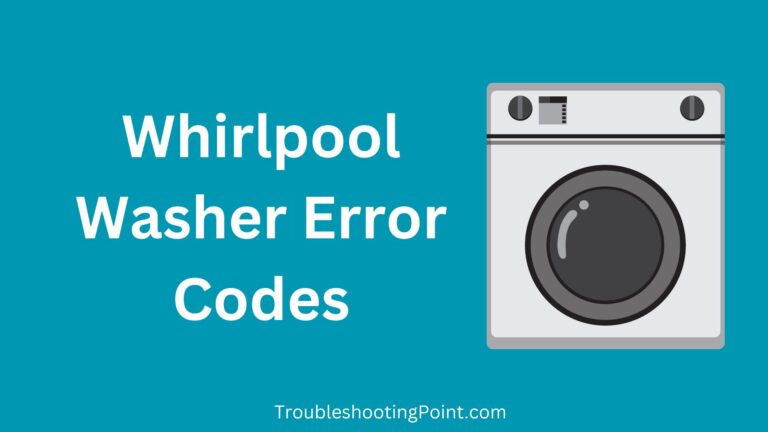Navigating the complexities of the “Samsung Washer UR Code” can be challenging. Samsung washers are known for their efficiency and advanced technology, but encountering the UR code, which indicates an “unbalanced and retrying” state, is a common issue for many users. This article aims to unravel the mystery behind this error code, offering clear, actionable solutions.
Designed for both DIY enthusiasts and those seeking to understand their appliance better, our guide provides a thorough insight into the UR code, ensuring your Samsung washer operates efficiently.
What is the UR Code on a Samsung Washer?
The UR code on a Samsung washer is an alert indicating an imbalance in the laundry load during the wash cycle. This code, standing for “Unbalanced and Retrying,” is a critical message from your washer, signaling that it has detected an issue that could affect its performance and potentially lead to wear and tear if not addressed promptly.
When your Samsung washer displays the UR code, it’s essentially communicating that the clothes inside the drum are not evenly distributed. This uneven distribution can cause the drum to spin asymmetrically, leading to excessive vibration and noise. The washer is designed to sense such imbalances and halt the spin cycle temporarily, giving you the opportunity to redistribute the load more evenly.
It’s important to note that the UR code is specific to certain models of Samsung washers. In some models, a similar code – the UE code – might appear instead. Both UR and UE codes serve the same purpose: they alert you to an unbalanced load. However, their appearance depends on the specific model of your Samsung washer.
The UR code is a protective measure by the washer to prevent damage to its internal mechanisms and to ensure your laundry is washed effectively. In the following sections, we will explore the common causes of this error and provide detailed solutions to help you resolve it, ensuring your Samsung washer continues to operate efficiently.
What Causes the UB and UR Codes on Samsung Washers?
The Samsung Washer UR Code is not just a random error but a symptom of underlying issues that need attention. Understanding these common causes can help you quickly troubleshoot and fix the problem, ensuring your washer runs smoothly. Here are the primary reasons why your Samsung washer might display the UR code:
- Unevenly Distributed Laundry: The most frequent cause of the UR code is an unevenly distributed laundry load. When heavier items clump together on one side of the drum, it creates an imbalance during the spin cycle. This is particularly common with bulky items like towels and bed sheets, which can absorb a lot of water and become significantly heavier.
- Overloading the Washer: Filling the washer drum beyond its capacity is a common mistake. When the drum is overloaded, clothes don’t have enough space to move freely, leading to an unbalanced distribution of weight. This not only triggers the UR code but can also lead to wear and tear on the washer’s mechanical parts.
- Underloading the Washer: Conversely, running the washer with too few items can also cause imbalance issues. Small loads can gather on one side of the drum, leading to uneven spinning and the UR code.
- Washer Placement on Uneven Ground: The location and leveling of your washer play a crucial role. If the washer is placed on an uneven surface, it can lead to imbalances during operation. This might not be immediately apparent but can progressively become a bigger issue, indicated by the UR code.
- Worn Mechanical Components: It can be due to a damaged drive belt. The drive belt helps in the spinning of the washer drum. Over time, it can wear out or become loose, affecting the drum’s balance and leading to the UR code. Alternatively, it could be the worn-out motor brushes, too. The motor brushes play a critical role in the functioning of the motor. Worn-out brushes can affect the drum’s rotation, causing imbalance.
- Clothes Caught in the Agitator: In top-loading washers, clothes can sometimes get tangled or caught in the agitator, leading to uneven distribution and the UR code.
How to Fix Samsung Washer UR Code Error?
When your Samsung washer displays the UR code, it’s a clear sign that action is needed to correct an imbalance issue. Here’s a step-by-step guide to help you resolve this error:
1. Redistribute the Laundry Load
- Pause and Open: First, pause the washing cycle and open the washer.
- Even Distribution: Manually redistribute the items inside the drum. Make sure heavy items like towels or jeans aren’t clumped together. Spread them out evenly around the drum.
- Restart the Cycle: Once you’ve rearranged the load, close the lid and restart the wash cycle. The washer should resume operation without the UR code if the issue was solely due to load imbalance.
2. Adjust the Washer Load
If redistribution doesn’t solve the issue, remove some items if the washer is overloaded, or add a few more if it’s underloaded. Aim for a balanced load that allows for free movement but isn’t too sparse.
3. Leveling the Washer
- Check for Levelness: Use a spirit level to check if the washer is sitting flat on the ground. An uneven washer can cause imbalance during the spin cycle.
- Adjust the Feet: If the washer isn’t level, adjust its feet. Most washers have adjustable legs that can be turned clockwise or counter-clockwise to raise or lower each corner until the appliance is level.
- Secure the Adjustments: Once the washer is level, tighten any locking nuts to secure the adjustments.
4. Inspecting and Repairing Mechanical Components
- Drive Belt Inspection: Unplug the washer and check the drive belt. If it’s loose or shows signs of wear, it may need tightening or replacement.
- Motor Brushes Check: If you’re comfortable with more in-depth appliance repair, inspect the motor brushes for wear. This typically requires some disassembly of the washer and should be done carefully, or by a professional if you’re unsure.
5. Resetting the Washer
- Power Cycle: Unplug the washer from the power outlet for a minute and then plug it back in. This can reset the washer’s system and may clear the UR code.
- Run a Test Cycle: After resetting, run a test cycle without laundry to see if the issue persists.
6. Preventing Future Imbalances
- Load Wisely: Be mindful of how you load the washer in the future. Avoid mixing very heavy items with light ones in the same cycle.
- Regular Maintenance: Regularly check and maintain the leveling of your washer, and inspect belts and other components for wear.
Conclusion
Addressing the “Samsung Washer UR Code” typically involves simple steps like redistributing laundry, checking the washer’s level, and inspecting mechanical parts. However, if these solutions don’t resolve the issue, don’t hesitate to contact Samsung support or a professional technician for further assistance. Regular maintenance and mindful usage are key to preventing this error. Remember, seeking expert help is a proactive approach to ensuring your Samsung washer continues to operate efficiently and effectively.
Read More:
![Lg Washer Stuck on Load Sensing [Fixed]](https://troubleshootingpoint.com/wp-content/uploads/2024/02/Lg-Washer-Stuck-on-Load-Sensing-768x432.jpg)

![GE Washer Front Load Crimson Stuck on Load Sense [Fixed]](https://troubleshootingpoint.com/wp-content/uploads/2024/01/GE-Washer-Front-Load-Crimson-Stuck-on-Load-Sense-768x432.jpg)
![[Fixed] Whirlpool Washer Not Spinning Clothes Dry](https://troubleshootingpoint.com/wp-content/uploads/2023/07/Whirlpool-Washer-Not-Spinning-Clothes-Dry-768x432.webp)
![Maytag Top Load Washer Stuck on Sensing [Fixed]](https://troubleshootingpoint.com/wp-content/uploads/2024/01/maytag-top-load-washer-stuck-on-sensing-768x432.jpg)