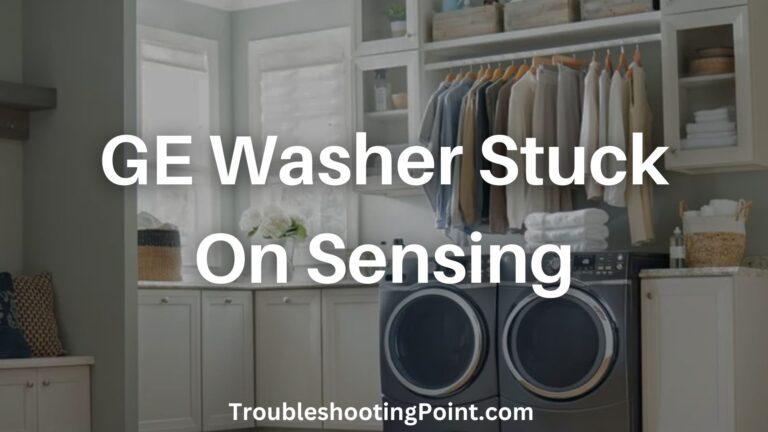Dealing with an ‘IE Code’ on your LG washer can be a perplexing issue for many homeowners. This notorious IE LG washer error often leaves users puzzled, wondering ‘What does IE mean on LG washer?’ Understanding the root cause of the IE code on LG washer is crucial for a quick resolution.
In this comprehensive guide, we delve into the nuances of the IE on LG washer error, equipping you with the knowledge to troubleshoot and resolve this problem efficiently. Stay tuned as we unravel the mystery behind the LG washer IE code.
What Does IE Mean on Lg Washer?
When you encounter the LG washer IE code, it’s a clear indicator that your machine is experiencing a specific malfunction. This error code, prominently displayed on your washer’s control panel, points towards an Inlet Error. But, what does ‘IE’ mean on an LG washer, exactly?
The IE code on an LG washer is triggered when the washer’s system detects a problem with water filling the tub. This could occur due to various reasons, but the crux of the issue is the machine’s inability to draw enough water within a given timeframe. Essentially, the washer is alerting you that it’s not receiving the water it needs to commence or continue a wash cycle.
This situation can be caused by several factors, which we will explore in the following sections. Understanding these causes is crucial in troubleshooting the issue effectively. Remember, the IE on LG washer is not just a random error but a specific call for attention to the water supply system of your appliance.
Common Causes of the IE Code
Identifying the root cause of the IE LG washer error is the first step towards a solution. Here are some of the most common reasons why your LG washer might display this error:
- Interrupted Water Supply: The most straightforward cause is a disruption in the water supply. If the water to your home is cut off, or the faucet that supplies water to the washer is turned off, your machine will not receive the water it needs.
- Issues with Water Supply Hose: A common culprit is the water supply hose. If this hose is kinked, bent, or in any way obstructed, it can impede the flow of water into your machine. During colder months, there’s also a possibility that the water supply hose could freeze, further hindering water flow.
- Low Home Water Pressure: Your washer requires a certain level of water pressure to function correctly. If the water pressure in your home falls below this threshold, typically around 20 psi, it may not fill up adequately, triggering the IE code on LG washer.
- Clogged Inlet Filters: Over time, the inlet filters on your washer can become clogged with debris, such as dirt or mineral deposits from hard water. This blockage can restrict water flow into the machine, leading to what does IE mean on LG washer query.
- Faulty Water Level Switch: The water level switch is a critical component that senses and controls the amount of water in the washer. If this switch malfunctions, it could incorrectly signal that the washer is full, preventing more water from entering and causing the IE LG washer error.
Each of these issues can prevent your LG washer from getting the water it needs, resulting in the dreaded IE error code. In the following parts, we will explore how to diagnose and remedy each of these problems to restore your washer to its optimal functionality.
How to Fix LG Washer IE Error Code?
Troubleshooting the IE code on an LG washer involves a systematic approach to identify and resolve the issue. Follow these steps to diagnose and fix the problem:
1. Check the Water Supply
- Ensure that the main water supply to your home is active.
- Verify that the faucets connected to the washer are fully open. A partially closed faucet can reduce water flow, leading to the IE LG washer error.
2. Inspect the Water Supply Hose
- Examine the hose for any kinks, bends, or twists that might obstruct water flow. Straighten out any found irregularities.
- In colder climates, check if the hose is frozen. Thaw it gently using warm water if needed.
3. Test Home Water Pressure
- Use a pressure gauge to measure the water pressure at a faucet near the washer. Ensure it meets the minimum required pressure (usually around 20 psi).
- If the pressure is low, you might need to consult with a plumber to address the issue.
4. Clean or Replace Inlet Filters
- Locate the inlet filters on your washer, which are usually found where the hoses connect to the washer.
- Remove and clean the filters under running water to remove any debris or sediment.
- If the filters are damaged or excessively dirty, consider replacing them.
5. Evaluate the Water Level Switch
- Locate the water level switch, typically found at the rear of the machine.
- Use a multimeter to test the switch for continuity. If it’s defective, it may need replacement.
- Ensure the switch is not clogged with detergent residue or fabric softener, which can cause a false reading.
By methodically following these steps, you can identify the cause of the IE code on your LG washer and take appropriate action to resolve it. In many cases, these steps can rectify the problem without the need for professional intervention.
However, if the issue persists after performing these checks, it might be time to seek assistance from a qualified technician. They can provide a more in-depth examination and repair any complex internal issues that might be causing the IE LG washer error.
Conclusion
Encountering the LG washer IE code can be a daunting experience for many homeowners. This error message, indicative of an Inlet Error, often leaves users puzzled and searching for solutions. In this guide, we will explore the intricacies of the IE code on LG washer, providing you with a clear understanding of what it signifies and practical steps for troubleshooting. Whether you’re a DIY enthusiast or just looking to understand your appliance better, this article will demystify the reasons behind the IE LG washer error and guide you through resolving it effectively.
Read More:
![GE Washer Front Load Crimson Stuck on Load Sense [Fixed]](https://troubleshootingpoint.com/wp-content/uploads/2024/01/GE-Washer-Front-Load-Crimson-Stuck-on-Load-Sense-768x432.jpg)
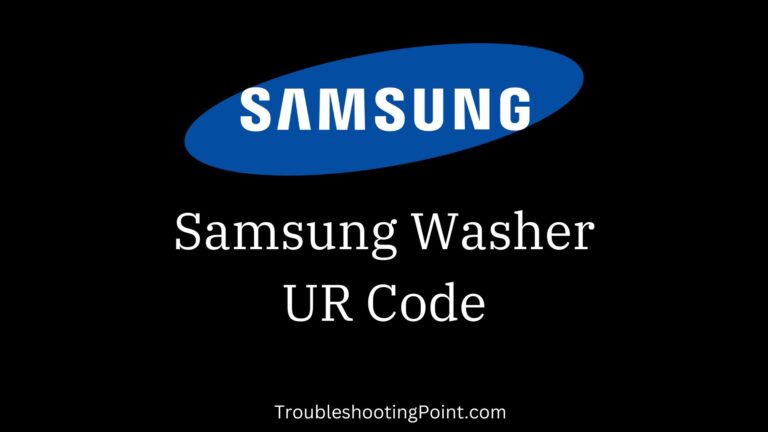
![Lg Washer Stuck on Load Sensing [Fixed]](https://troubleshootingpoint.com/wp-content/uploads/2024/02/Lg-Washer-Stuck-on-Load-Sensing-768x432.jpg)

![Kenmore HE Washer Stuck on Sensing [Fixed]](https://troubleshootingpoint.com/wp-content/uploads/2024/01/Kenmore-HE-Washer-Stuck-on-Sensing-768x432.jpg)