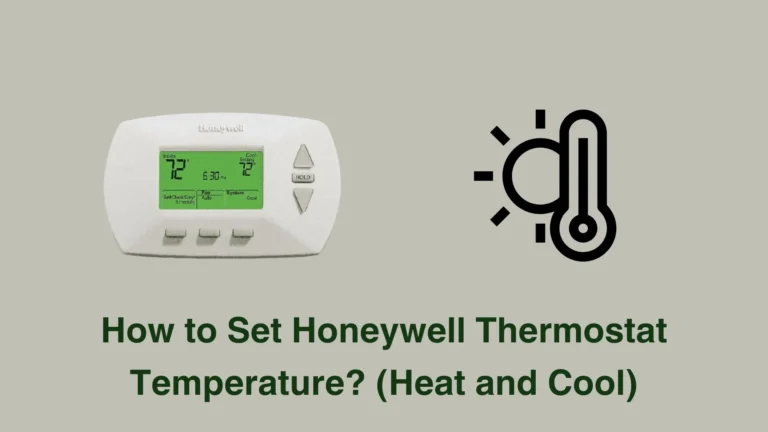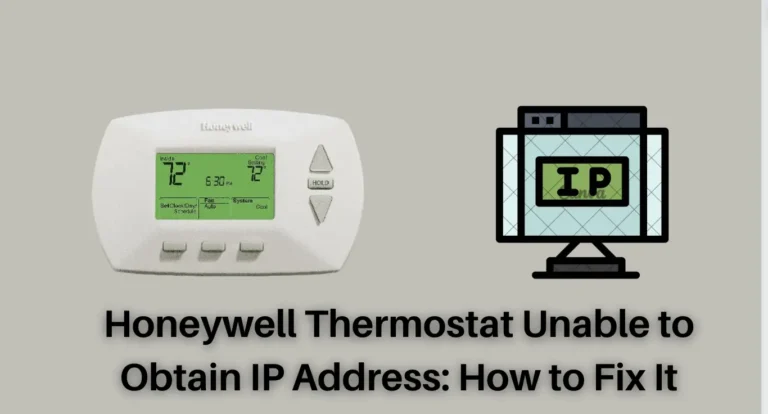Do you have a Honeywell thermostat fan that won’t turn off? If so, you are not alone. Many homeowners face this problem at some point, and it can be very annoying and costly.
A fan that runs continuously can cause several issues, such as:
- Increased energy bills
- Reduced comfort and indoor air quality
- Increased wear and tear on your HVAC system
- Increased noise and dust
Fortunately, there are some simple ways to fix Honeywell thermostat fan stuck on. In this article, we will show you how to troubleshoot Honeywell thermostat fan and get it back to normal.
By the end of this article, you will have a better understanding of how your Honeywell thermostat fan works and how to fix it if it doesn’t. Let’s get started!
Also Read – Honeywell Thermostat Cool On Blinking (Here’s How To Fix)
Reasons Why Your Honeywell Thermostat Fan Won’t Turn Off
If your Honeywell thermostat fan won’t turn off, even when the heating or cooling system is off, there could be several possible reasons. Some of the most common ones are:
- Thermostat fan setting is set to “on”: This is the simplest and most obvious reason for the fan not turning off. If you have accidentally or intentionally set the fan to “on”, it will run continuously until you change it to “auto”.
- Fan limit switch is malfunctioning: The fan limit switch is a safety device that controls the fan operation based on the temperature inside the furnace or air handler. If the switch is faulty or dirty, it can cause the fan to run continuously or not at all.
- Thermostat is faulty or needs calibration: The thermostat is the brain of your HVAC system. It tells the fan when to turn on and off based on the temperature settings and the actual temperature in your home. If the thermostat is broken or out of calibration, it can send wrong signals to the fan and cause it to run continuously or not at all.
- Wiring or electrical issues: The wiring and connections between the thermostat and the fan can also affect the fan operation. If there is a loose or damaged wire, a short circuit, or a power surge, it can cause the fan to run continuously or not at all.
To identify the exact reason for your Honeywell thermostat fan continuous running, you need to do some basic troubleshooting. We will show you how in the next section.
How to Fix a Honeywell Thermostat Fan That Won’t Turn Off?
Depending on the reason for your Honeywell thermostat fan won’t shut off, there are different ways to fix it. Here are some step-by-step instructions for each possible solution:
Switching the fan setting to “auto”
This is the easiest and quickest way to fix the fan problem. All you need to do is:
- Find the “Fan” option on your Honeywell thermostat settings menu.
- Choose the “auto” setting instead of the “on” setting.
- Wait for a few minutes and see if the fan turns off.
Cleaning or replacing the fan limit switch
The fan limit switch is usually located inside the furnace or air handler cabinet. To clean or replace it, you need to:
- Turn off the power to your HVAC system at the breaker box or the switch near the unit.
- Locate the fan limit switch and remove the cover or access panel.
- Use a soft brush or a vacuum cleaner to remove any dust or debris from the switch and the surrounding area.
- Check the switch for any signs of damage or wear. If the switch is broken or corroded, you need to replace it with a new one. You can buy a compatible fan limit switch online or at a local hardware store.
- Install the new switch or reattach the old one and secure the cover or access panel.
- Turn on the power to your HVAC system and test the fan operation.
Calibrating or replacing the thermostat
Also Read – Vivint Thermostat Not Working? Here’s Quick Fix
The thermostat calibration can be affected by various factors, such as dust, humidity, or temperature changes. To calibrate or replace your thermostat, you need to:
- Turn off the power to your HVAC system at the breaker box or the switch near the unit.
- Remove the thermostat cover or faceplate and check for any dust or dirt. Use a soft cloth or a compressed air can to clean the thermostat and the surrounding area.
- Check the thermostat for any signs of damage or malfunction. If the thermostat is cracked, loose, or unresponsive, you need to replace it with a new one. You can buy a compatible Honeywell thermostat online or at a local hardware store.
- Install the new thermostat or reattach the old one and secure the cover or faceplate.
- Turn on the power to your HVAC system and follow the instructions on the thermostat manual to calibrate it. You may need to adjust the temperature settings and the fan settings to match your preferences and comfort needs.
- Test the thermostat and the fan operation.
Checking and repairing any loose or damaged wiring or connections
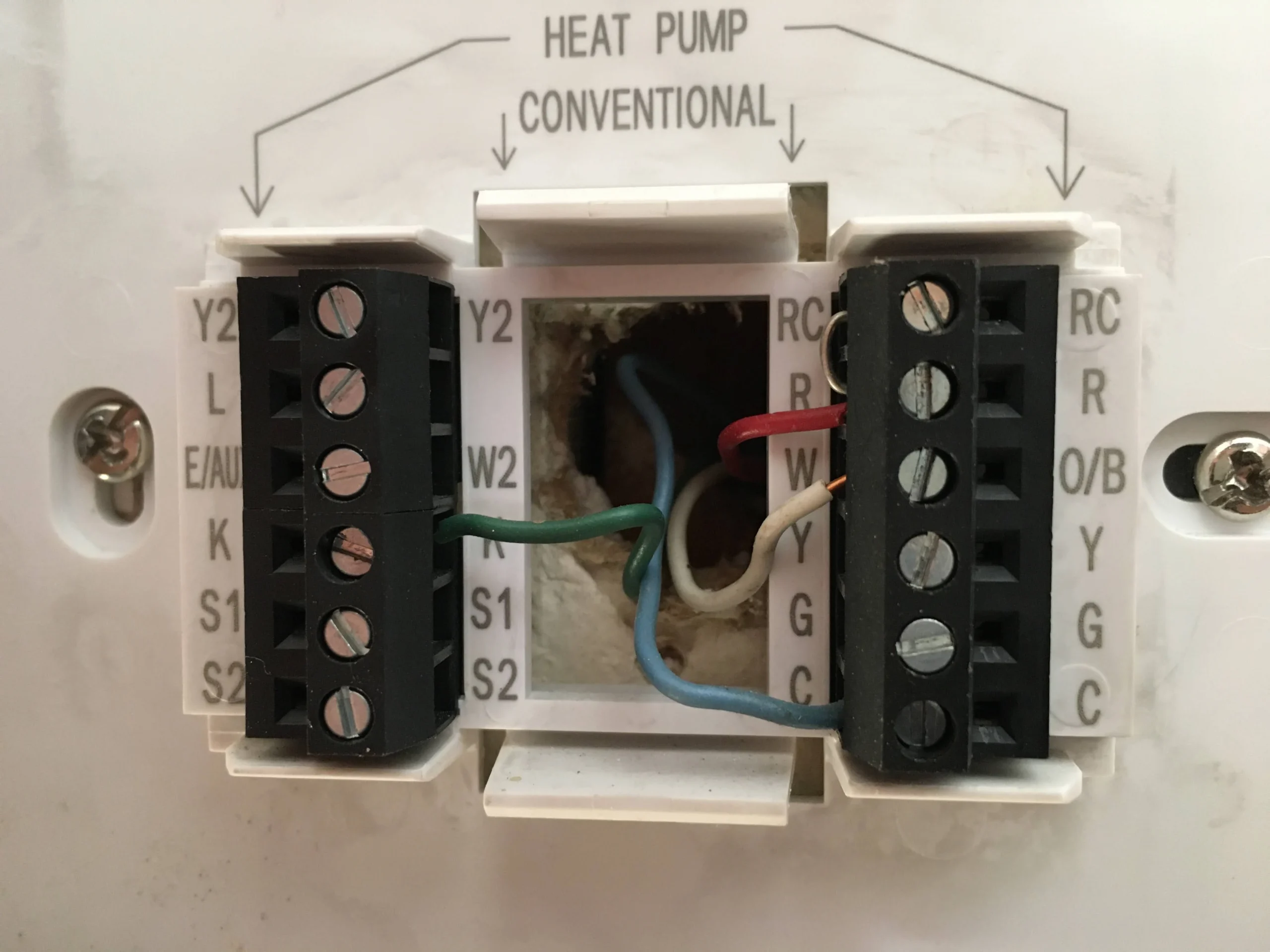
The wiring and connections between the thermostat and the fan can also cause the fan problem. To check and repair them, you need to:
- Turn off the power to your HVAC system at the breaker box or the switch near the unit.
- Remove the thermostat cover or faceplate and check the wiring and connections behind it. Look for any loose, frayed, or burned wires or terminals. Use a multimeter to test the continuity and voltage of the wires and connections.
- If you find any faulty wiring or connections, you need to repair them or replace them with new ones. You can buy the necessary tools and materials online or at a local hardware store.
- Reconnect the wiring and connections and secure the thermostat cover or faceplate.
- Turn on the power to your HVAC system and test the fan operation.
Fixing the sensors
The sensors are the devices that measure the indoor and outdoor temperature and send the information to the thermostat.
If the sensors are dirty, damaged, or misplaced, they can cause the fan to run continuously or not at all. To fix the sensors, you need to:
- Turn off the power to your HVAC system at the breaker box or the switch near the unit.
- Locate the sensors and remove the cover or access panel. The indoor temperature sensor is usually located near the thermostat or inside the furnace or air handler cabinet. The outdoor temperature sensor is usually located outside the house, near the condenser unit or the heat pump.
- Use a soft cloth or a compressed air can to clean the sensors and the surrounding area. Remove any dust, dirt, or debris that may affect the sensor accuracy.
- Check the sensors for any signs of damage or wear. If the sensors are broken or corroded, you need to replace them with new ones. You can buy compatible sensors online or at a local hardware store.
- Install the new sensors or reattach the old ones and secure the cover or access panel. Make sure the sensors are placed in the correct position and orientation, according to the manufacturer’s instructions.
- Turn on the power to your HVAC system and test the fan operation.
Fixing the wiring
The wiring is the system that connects the sensors, the thermostat, and the fan. If the wiring is loose, damaged, or shorted, it can cause the fan to run continuously or not at all. To fix the wiring, you need to:
- Turn off the power to your HVAC system at the breaker box or the switch near the unit.
- Locate the wiring system and remove the cover or access panel. The wiring system is usually located inside the furnace or air handler cabinet, or in a junction box near the unit.
- Use a soft cloth or a compressed air can to clean the wiring and the surrounding area. Remove any dust, dirt, or debris that may affect the wiring performance.
- Check the wiring for any signs of damage or wear. Look for any loose, frayed, or burned wires or terminals. Use a multimeter to test the continuity and voltage of the wires and connections.
- If you find any faulty wiring or connections, you need to repair them or replace them with new ones. You can buy the necessary tools and materials online or at a local hardware store.
- Reconnect the wiring and connections and secure the cover or access panel.
- Turn on the power to your HVAC system and test the fan operation.
How do I turn the fan off on my thermostat?
If you want to turn the fan off on your thermostat manually, you can do so by following these simple steps:
- Find the “Fan” option on your Honeywell thermostat settings menu.
- Choose the “off” setting instead of the “on” or “auto” setting.
- Wait for a few minutes and see if the fan turns off.
Note that this will only turn off the fan temporarily. If you want to turn it off permanently, you need to fix the underlying problem that causes the fan to run continuously.
Conclusion
We hope this article has helped you to fix your Honeywell thermostat fan that won’t turn off. By following the steps and tips we have provided, you should be able to troubleshoot Honeywell thermostat fan and get it back to normal.
Fixing the fan problem can help you to:
- Save energy and money
- Improve comfort and air quality
- Extend the lifespan of your HVAC system
- Reduce noise and dust
If you have any questions or feedback, please feel free to leave a comment below. We would love to hear from you.
Also Read – How to Reset Vivint Thermostat? 4 Easy Steps