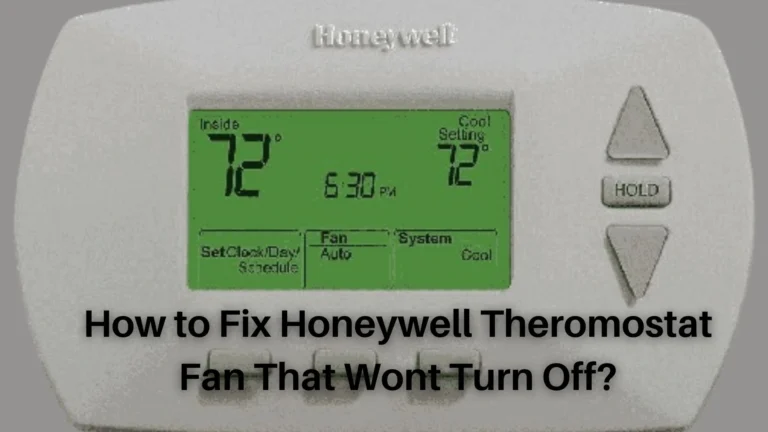Vivint is one of the top Thermostat makers out there. Vivint Thermostats come with great features and keep your home comfortable while saving on energy. However, some people have complained about Vivint Thermostat not working, and if the same goes for you as well, then I am here to help you out.
There can be a lot of reasons why the Vivint Thermostat is not reading temperature correctly or not working properly. But do not worry. Fixing most issues with Vivint Thermostat is relatively easy.
Below you will find some of the quick fixes that will help you fix Vivint Thermostat not working error:
Quick Summary – If your Vivint Thermostat is not working, then you should change the batteries, check the wiring, and lastly reset the thermostat for it to work again.
Why your Vivint thermostat is not heating or cooling?
There are several reasons your Vivint thermostat may fail to heat up or cool down your home. Some of the common reasons are:
- There is a good chance that the batteries in your Vivint thermostat have died or insufficient power is left to keep the device functioning properly.
- There is also a possibility that you have inserted your thermostat wires in the wrong terminals.
- The thermostat mode is set to ‘off’.
- Your HVAC (Heating, Ventilation, Air Conditioning) system is at fault.
How To Fix Vivint Thermostat Not Working?

1. Checking the Compatibility of Your Vivint Smart Thermostat
The first step in troubleshooting any issue is checking to make sure that your thermostat is compatible with your home’s heating and cooling system. If it is not compatible with your home system, of course, you are going to face Vivint Thermostat not working issue.
However, the Vivint Smart Thermostat is compatible with most central air systems, but there are a few things you need to check before you get started.
- First, make sure that your HVAC system has a C wire. If it does not, you will need to purchase a Vivint Smart Thermostat Adapter to use with your system.
- Second, check the voltage on your system. The Vivint Smart Thermostat requires 24 volts of power to function properly. If your system does not have enough voltage, you will need to contact a Vivint representative to have it upgraded.
If Vivint Thermostat is compatible with your home’s heating and cooling system then go ahead and follow these Vivint Thermostat not working fixes:
2. Troubleshooting the System Settings
If your thermostat is compatible, then the next step is to start with the troubleshooting process. So first, try adjusting the system settings.
Make sure the thermostat is set to the “heat” or “cool” mode, and that the fan is set to “auto” or “on.” You can also adjust the temperature settings to ensure that they are correct.
If these steps don’t fix the problem, try rebooting the thermostat. Unplug it from the wall, wait a few seconds, and plug it back in. Once it’s reconnected, wait a few minutes for it to start up and try using it again.
3. Testing the Wiring and Connectivity of Your Thermostat
If after trying the above method, your Vivint thermostat still not working then make sure to test the wiring and connectivity.
Make sure the wires are properly connected to the thermostat and that there’s no damage to the insulation. If everything looks good, move on to the next step.
Next, check to see if your thermostat is getting power. To do this, disconnect the power cable and then reconnect it. If the light turns on, you know you have power.
If it doesn’t, there may be a problem with your breaker box or wiring. Contact a professional to help you with this.
Also Read – Wiring also helps to solve honeywell thermostat fan that wont turn off.
4. Resetting Your Vivint Smart Thermostat
The best way to get rid of any Vivint Thermostat not working issues is to perform a reset. To do this, go to the Vivint app and select the ‘Settings’ menu. Then, click ‘Reset Thermostat’ and confirm that you want to reset it.
The reset is simple and will automatically restore the factory settings for your device. After it is done resetting, you will need to reconnect the thermostat to the Vivint app or website. Once reconnected, you should be able to use your device without any issues.
Also Read – How to Reset Vivint Thermostat? 4 Easy Steps
5. Replacing the Batteries in Your Vivint Smart Thermostat
If your Vivint Smart Thermostat is still not working after trying the troubleshooting steps above, it might be time to replace the batteries. Over time, the batteries in your thermostat can die and will need to be replaced.
Replacing the batteries is a fairly simple process. First, locate the battery compartment in your thermostat – it should be located at the back or underneath. Then, remove the existing battery and insert a new one (the type of battery will depend on your device). Make sure it clicks into place and that it’s secure before closing up the compartment.
Once you’ve replaced the batteries, switch your thermostat back on and test to see if it’s working normally. If not, then further testing may be required – contact your local heating & cooling professional for further assistance.
6. Contacting Customer Support for Vivint Smart Thermostat
Even after trying all the methods you are still experiencing Vivint Thermostat not working issue then it would be best to reach out to the Vivint customer support team.
This can be done by visiting the Vivint support page or calling the number listed on your Vivint account.
When contacting customer service, make sure to have details about your issue prepared so that you can explain it in full detail. You’ll also need some information about your thermostat, including the model number and serial number, which are usually located on the back of the device.
Customer service representatives are trained to troubleshoot common problems, so they can often provide an easy solution to your issue. If it is determined that a hardware failure is causing your Vivint Smart Thermostat to malfunction, they may offer a replacement or refund.
FAQs
Why did my thermostat stop working all of a sudden?
The first thing you should do if your thermostat is blank is to check the batteries. Most likely, the batteries have failed and the thermostat is unable to power on. Replace the batteries and check to see if you are still facing Vivint Thermostat not working issue.
Why isn’t my thermostat turning on the heat?
The first thing you should do if your heating system won’t turn on is check the thermostat. The thermostat’s battery may have failed, leading it to shut off. A power surge, brownout, or sudden power outage may have caused your thermostat to lose its settings if it is hardwired.
How long does a thermostat last?
They typically last around ten years, although they can survive much longer depending on the make, model, and type of thermostat. These systems deteriorate over time, and a thermostat may fail due to regular wear and tear, dust accumulation, wiring difficulties, and rusting.
How much does it cost to repair a faulty thermostat?
A thermostat repair typically costs between $111 and $307. The exact expenses range between $50 and $500, with an average of $209. The cost will vary depending on things such as the model you own and whether it comes with a guarantee.
What causes a house thermostat to fail?
It could be a problem with the control board, a faulty relay, or a wiring error in the thermostat that stops electrical signals from being transferred to your cooling or heating system. When the thermostat is unable to send orders to the HVAC system to switch on or off, it is malfunctioning.
Will a low battery affect the thermostat?
Batteries assist your programmable thermostat in maintaining its settings in the event of a power outage. If your batteries die, you may lose those settings as well as the ability to control your HVAC system efficiently.
Conclusion
So that was all for Vivint Thermostat not working fix. There are several different issues that could cause your Vivint thermostat to stop working correctly.
If you are experiencing any problems with your thermostat, it is important to troubleshoot and identify the source of the issue before attempting any repairs.
With a few simple steps, you can quickly diagnose and fix most common problems behind Vivint Thermostat not working error.
However, while fixing your thermostat make sure to follow all safety guidelines when attempting any repairs yourself or contact an HVAC professional if you need assistance in resolving more complex issues.
Also Check: