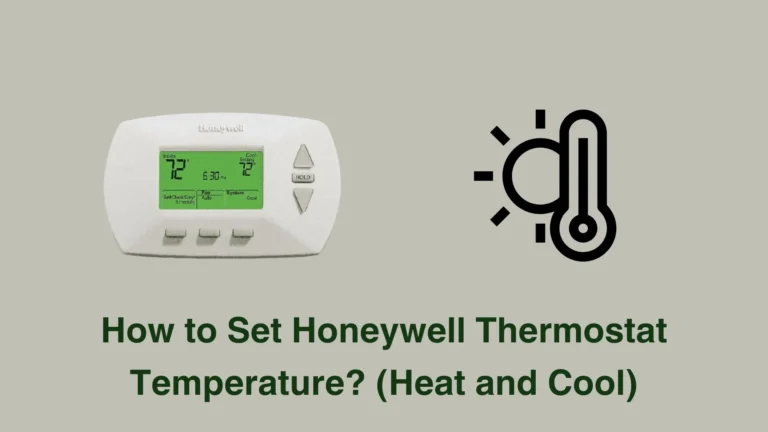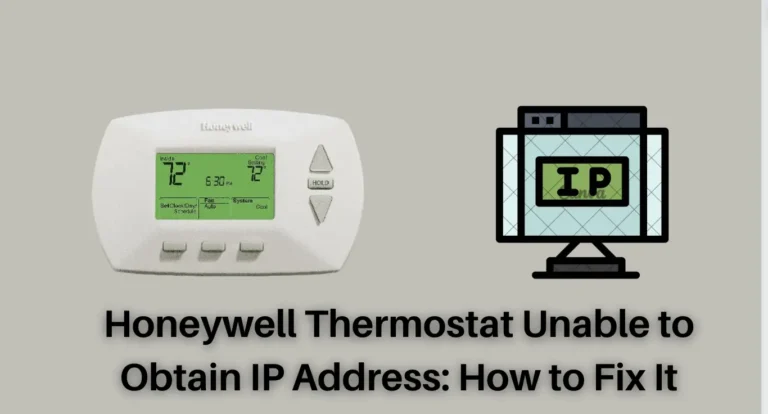Are you tired of seeing the Honeywell thermostat waiting for equipment message on your screen? Do you want to know what it means and how to fix it? If yes, then you are in the right place.
In this blog post, I will explain the common issue of the Honeywell waiting for equipment message and provide you with simple troubleshooting steps to resolve it.
By following this guide, you will be able to ensure that your thermostat functions optimally and provides you with the desired temperature and comfort.
Also Read – Honeywell Thermostat Unable to Obtain IP Address: How to Fix It
What Does the Honeywell Thermostat Waiting for Equipment Message Mean?

The Honeywell thermostat waiting for equipment message is a status indicator that appears on some Honeywell thermostats.
It means that the thermostat is waiting for a signal from the HVAC equipment (heating, ventilation, and air conditioning) before it can start or stop the heating or cooling cycle. This message is not an error code, but rather a normal part of the thermostat’s operation.
However, sometimes this message can persist for longer than usual, or even indefinitely, preventing the thermostat from controlling the HVAC system. This can cause discomfort and frustration for the users, especially in extreme weather conditions. Therefore, it is important to understand the possible reasons for this message and how to fix it.
There are several scenarios where you may encounter the Honeywell thermostat waiting for equipment message, such as:
- When you change the temperature setting on the thermostat, it may take some time for the HVAC equipment to respond. This is normal and the message should disappear within a few minutes.
- When the thermostat is in recovery mode, such as after a power outage or a schedule change, it may display the message while it adjusts the temperature to the desired level. This is also normal and the message should go away once the recovery is complete.
- When the thermostat is in a compressor protection mode, it may show the message to prevent short cycling of the compressor. This is a safety feature that protects the compressor from damage due to frequent on-and-off cycles. The message should clear after the compressor protection time expires, usually 5 minutes.
- When the thermostat or the HVAC equipment is malfunctioning, it may cause communication delays or failures between the devices. This can result in the message staying on the screen for longer than normal or indefinitely. This is not normal and indicates a problem that needs to be fixed.
Also Read – Honeywell Thermostat Not Communicating with Boiler – Troubleshoot Guide
How to Fix the Honeywell Thermostat Waiting for Equipment Message
If you see the Honeywell waiting for equipment message on your screen, don’t panic. There are some simple troubleshooting steps that you can try to fix the issue.
Here are some of the most common and effective solutions:
Wait it out
Sometimes, the message may clear on its own after a few minutes. This may happen when the thermostat is in a recovery or a compressor protection mode, or when the HVAC equipment is responding slowly.
Just be patient and wait for the message to disappear. If it does not go away after 15 minutes, try the next step.
Change the battery
A low battery can cause the thermostat to malfunction and display the message.
To check the battery level, press the system button on the thermostat and look for the battery icon. If the icon is flashing or empty, replace the battery with a fresh one. Make sure to use the correct type and size of battery for your thermostat model.
After changing the battery, wait for a few minutes and see if the waiting for equipment message clears. If not, move on to the next step.
Reset the breakers
A power surge or outage can disrupt the communication between the thermostat and the HVAC equipment, resulting in the message.
To reset the power, locate the circuit breakers for the thermostat and the HVAC system and turn them off. Wait for 30 seconds and then turn them back on.
This will reboot the devices and restore the connection. Check the thermostat screen and see if the message is gone. If not, try the next step.
Also Read – How to Reset Vivint Thermostat? 4 Easy Steps
Check the thermostat wiring
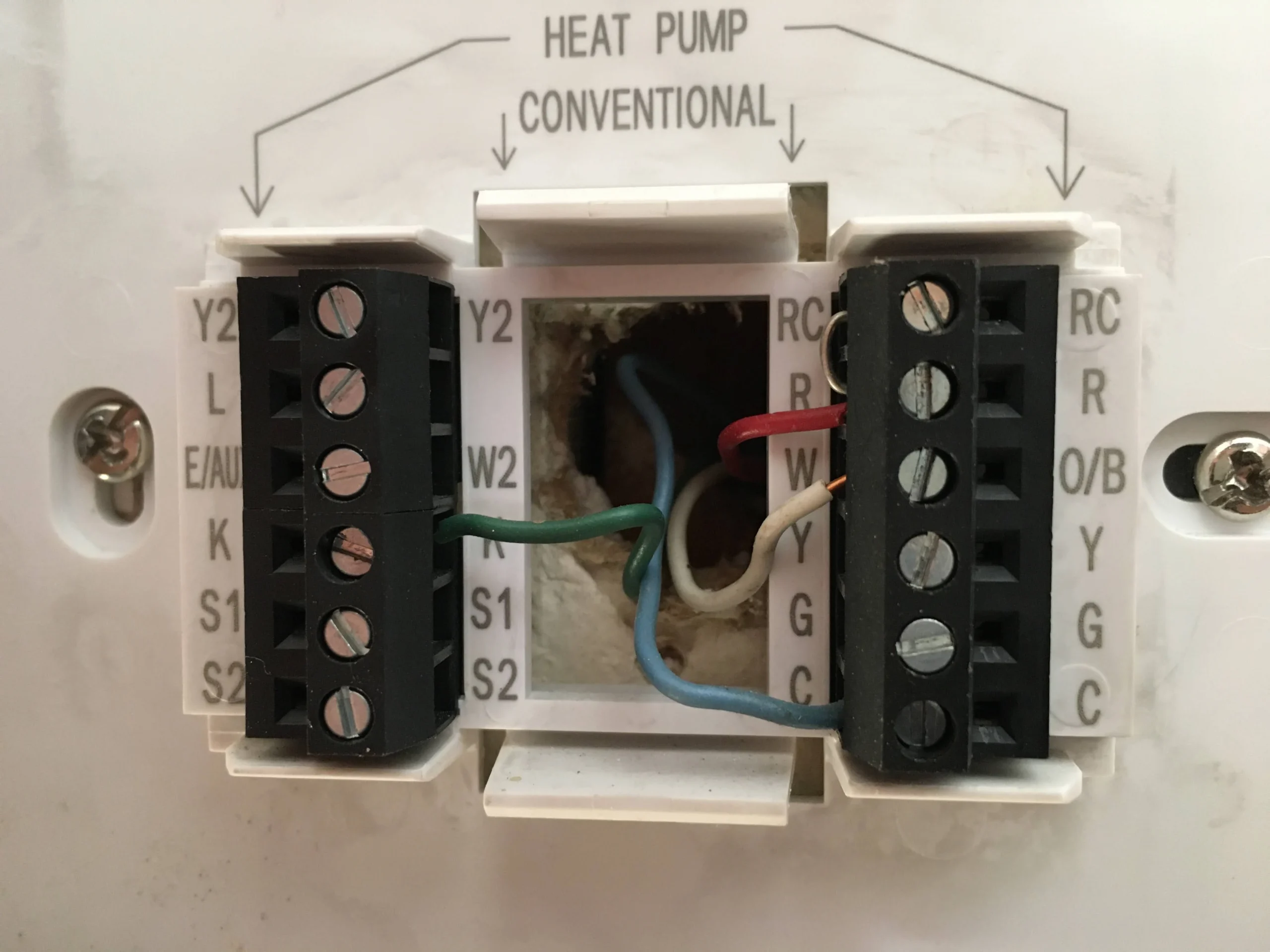
Loose or damaged wires can also cause the waiting message to appear.
To check the wiring, turn off the power to the thermostat and the HVAC system and remove the thermostat cover. Look for any loose or broken wires and reconnect or replace them as needed. Make sure to follow the wiring diagram for your thermostat model and use the correct wire colors and terminals.
After fixing the wires, turn on the power and see if the message is resolved. If not, proceed to the next step.
Check the voltage
A low or high voltage can affect the performance of the thermostat and the HVAC equipment, leading to the message.
To check the voltage, you will need a multimeter and some basic electrical skills. Turn off the power to the thermostat and the HVAC system and remove the thermostat cover. Set the multimeter to AC voltage and touch the probes to the R and C terminals on the thermostat. The reading should be between 24 and 30 volts. If the voltage is too low or too high, contact an electrician to fix the problem.
After checking the voltage, turn on the power and see if the message is fixed. If not, you may need to contact support.
Contact support
If none of the above steps work, you may have a faulty thermostat or HVAC equipment that needs professional repair or replacement. Contact Honeywell customer service or your HVAC contractor and explain the issue. They will be able to diagnose the problem and provide you with the best solution.
Common Mistakes to Avoid
When trying to fix the Honeywell waiting for equipment message, there are some common mistakes that you should avoid. These include:
- Ignoring the message. Some users may think that the message is harmless and does not affect the thermostat’s function. However, this is not true.
The message indicates that the thermostat is not able to control the HVAC system properly, which can result in discomfort, energy waste, and damage to the equipment. Therefore, you should not ignore the message and try to fix it as soon as possible. - Forcing the thermostat. Some users may try to force the thermostat to start or stop the heating or cooling cycle by pressing the buttons repeatedly or changing the temperature settings drastically. However, this can worsen the problem and damage the thermostat or the HVAC system. Therefore, you should not force the thermostat and wait for it to respond naturally.
- Attempting complex repairs. Some users may try to fix the issue by opening the thermostat or the HVAC equipment and tinkering with the internal components. However, this can be dangerous and void the warranty. Therefore, you should not attempt complex repairs without proper training and tools. If the issue is beyond your skill level, contact a professional for help.
Conclusion

The honeywell thermostat waiting for equipment message is a common issue that many users face. It means that the thermostat is waiting for a signal from the HVAC equipment before it can start or stop the heating or cooling cycle.
Various reasons, such as communication delays, malfunctioning components, or power issues can cause this message.
To fix the Waiting for Equipment on the Honeywell Thermostat, you can try some simple troubleshooting steps, such as waiting it out, changing the battery, resetting the breakers, checking the wiring, or checking the voltage.
If the issue persists, you may need to contact support for further assistance.
By understanding and solving the honeywell thermostat waiting for equipment message, you will be able to ensure that your thermostat functions optimally and provides you with the desired temperature and comfort.
You can also avoid potential damage to the thermostat or the HVAC system and save money on energy bills. I hope this blog post was helpful and informative for you. Thank you for reading and have a great day!
More on Honeywell: How to Fix a Honeywell Thermostat Fan Won’t Turn Off